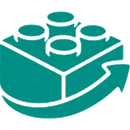***This free scanner works faster on some phones than others. If you are having difficulties scanning you can use your phone’s camera to retrieve the data matrix code and compare the first 7 numbers to the correlating code of the series minifig***
Spider-Man Across the Spider-Verse Codes
How to Use:
Step 1: Open the Scanner
Launch the Minifig Scanner on your phone. If you’re using our web-based scanner or a dedicated app, ensure your camera permissions are enabled so the scanner can function properly.
Step 2: Start Scanning
Locate the **Data Matrix / QR code** on the bottom of the LEGO® collectible minifigure box. It’s a small square-shaped code that looks similar to a QR code but is specifically designed for product identification. Hold your phone steady and aim the screen over the code.
Step 3: Get Results
Once the code is successfully scanned, the scanner will display the title and image of the minifigure inside the box. Now you know exactly which character you’re about to purchase!
Step 4: Repeat as Needed
If you’re picking up multiple minifigures, repeat the process for each box to make sure you’re selecting different characters rather than duplicates. We’ve included a scanned history section to help you keep track with multiple scans.